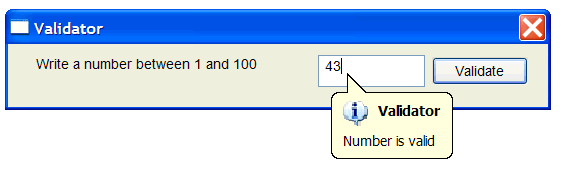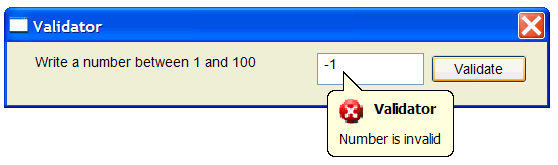Nested if's |
| In some cases, the instruction if can be included inside another instruction if. The code shown below has two if's; the first if will be executed when x < y. En algunos casos, la instrucción if puede ser incluida dentro de otra instrucción if. El código de abajo muestra un if dentro de otro if; el primerif se ejecutara cuando x sea menor a y. |
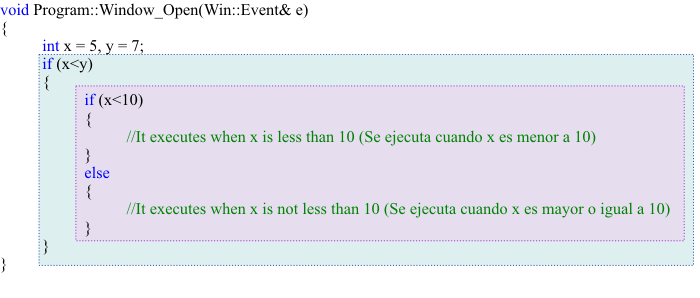
| Problem 1 |
| Compute the output and table of variables of the following code. Calcule la salida y la tabla de variables del código siguiente. |
| Program.cpp |
| void Program::Window_Open(Win::Event& e) { const double x = 2.0; const double y = 7.0; double z = 10.5; if (x > 10.0) { z *= 2; } else { if (z > 4.4) { z++; } else { z--; } } wstring text; Sys::TextAssistant::Format(text, L"%g, %g, %g", x, y, z); this->MessageBox(text, L"x y z", MB_OK); } |
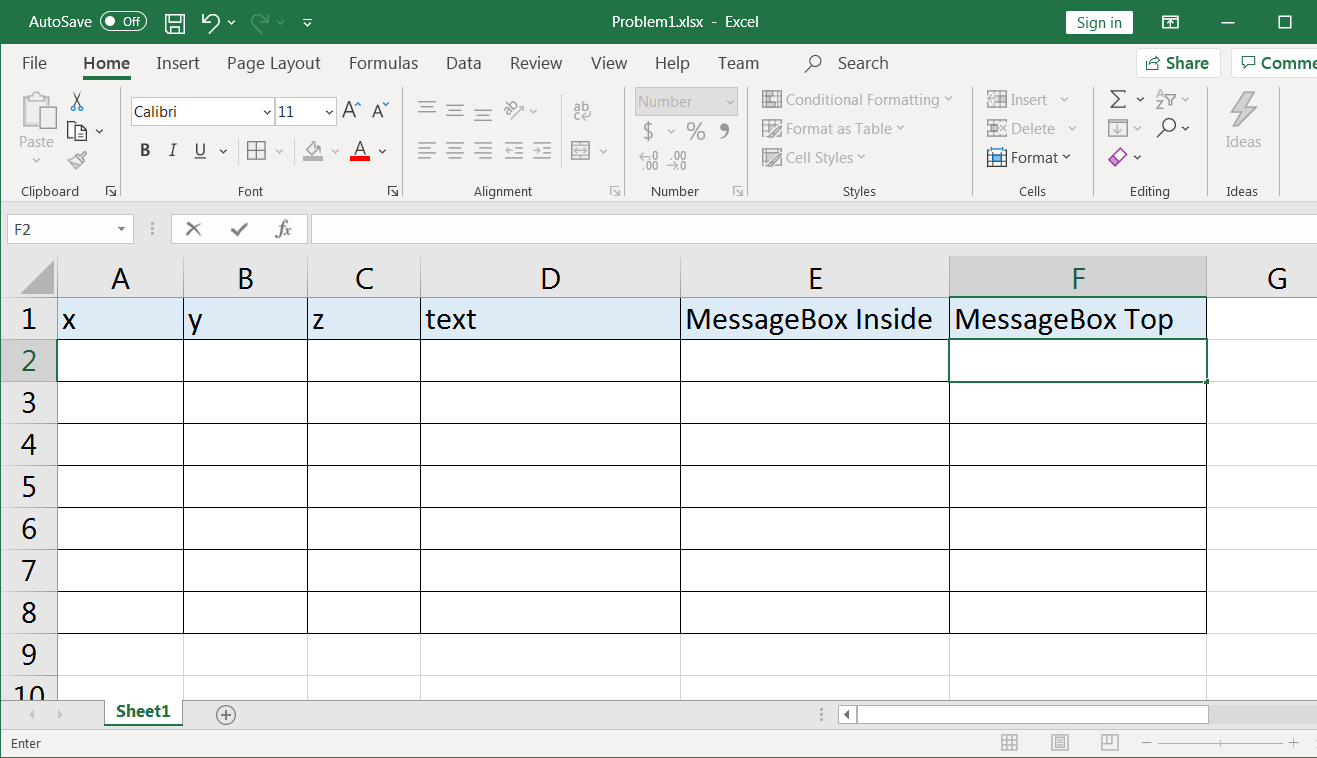
| Problem 2 |
| Compute the output and table of variables of the following code. Calcule la salida y la tabla de variables del código siguiente. |
| Program.cpp |
| void Program::Window_Open(Win::Event& e) { const double x = 12.0; const double y = 17.0; double z = -10.5; if (x > 10.0) { z = (x > 0) ? 11.5 : -11.4; } else { z = (x < 0) ? 22.5 : -22.4; } wstring text; Sys::TextAssistant::Format(text, L"%g:%g:%g", x, y, z); this->MessageBox(text, L"x y z", MB_OK); } |
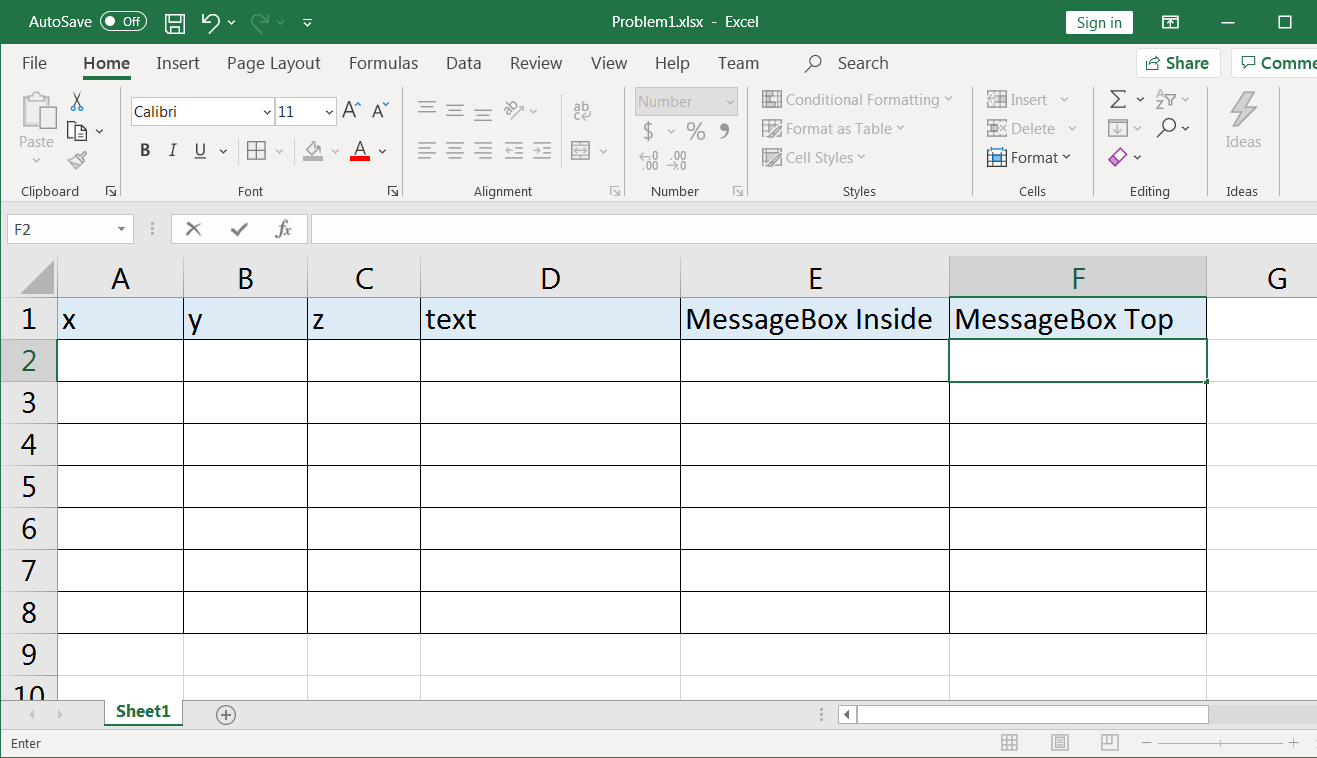
| Problem 3 |
| Compute the output and table of variables of the following code. Calcule la salida y la tabla de variables del código siguiente. |
| Program.cpp |
| void Program::Window_Open(Win::Event& e) { const double x = 104.2; double y = 170.5, z = -122.5; if (x > 0.0 && y > 0.0) { if (z >= 0.0) { y = 11.0; z += 2.0; } else { y /= 10.0; z *= 2.0; } } else { z = (x < 0) ? 22.5 : -22.4; } wstring text; Sys::Format(text, L"%g/%g/%g", x, y, z); this->MessageBox(text, L"x y z", MB_OK); } |
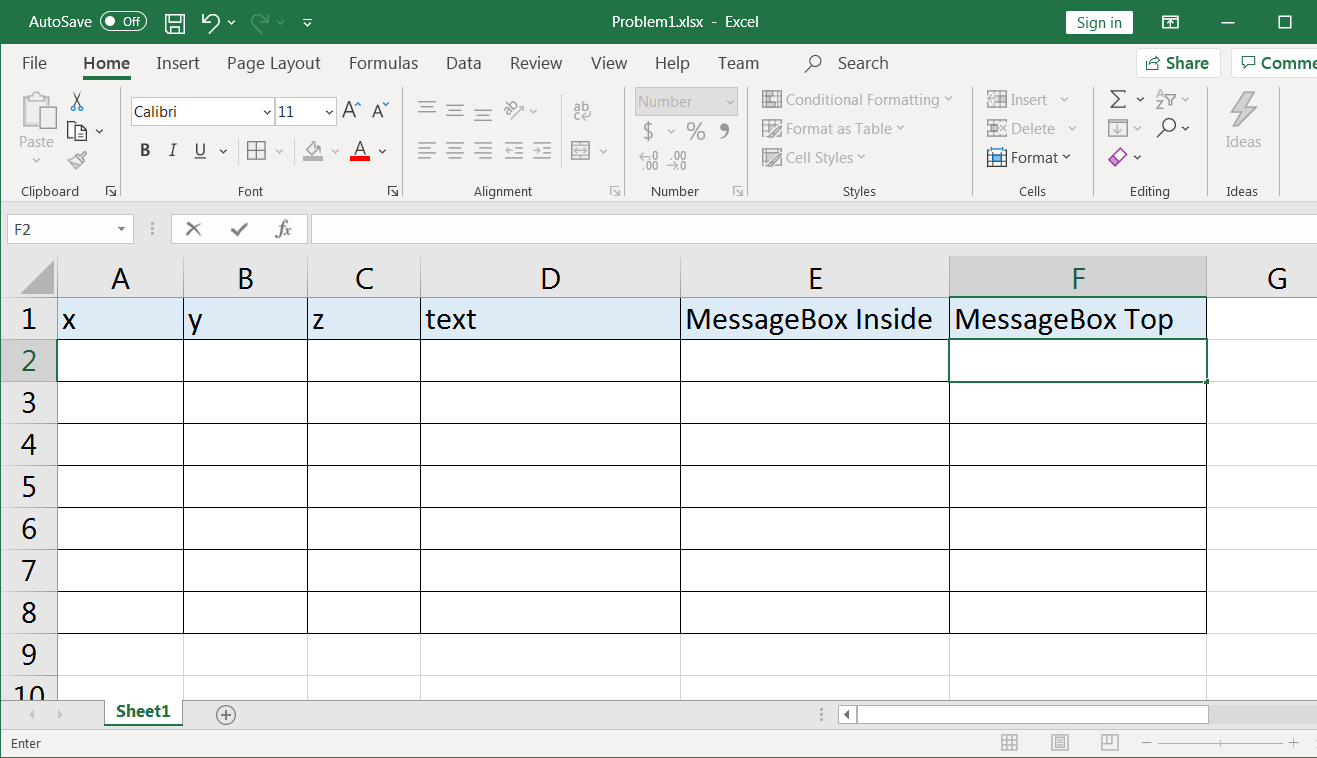
| Problem 4 |
| Write a program called Divisible that inputs two integer positive values. The program should indicate if the biggest number is exactly divisible by the smallest. Escriba un programa llamado Divisible que tome dos números enteros positivos. El programa debe indicar si el número más grande es divisible en forma exacta entre el número más pequeño. |
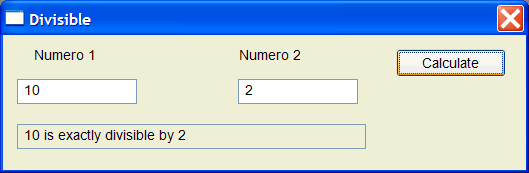
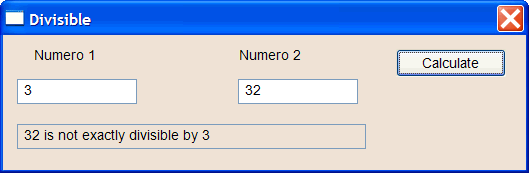
Balloon |
| A textbox can display a balloon providing to the user with additional information. The program shows a balloon in a textbox when the user presses the OK button. Observe than the balloon diminishes automatically after some time or when the user clicks the textbox. The icon in the balloon can be any of: TTI_NONE, TTI_INFO, TTI_WARNING or TTI_ERROR. Una caja de texto puede mostrar un globo con información adicional. El programa muestra un globo en la caja de texto cuando el usuario presiona el botón de OK. Observe que el globo se cierra automáticamente después de un tiempo o cuando el usuario hace clic en la caja de texto. El icono en el globo puede ser cualquiera de: TTI_NONE, TTI_INFO, TTI_WARNING o TTI_ERROR. |
| Program.cpp |
| void Program::btOK_Click(Win::Event& e) { tbx1.ShowBalloonTip(L"Program", L"The value must be positive", TTI_ERROR); } |
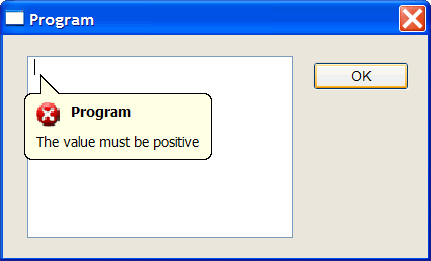
| Problem 5 |
| Write a program called Validator to validate a floating point value. A valid value is any value any between 1 and 100 including 1 and 100. If the value is invalid, a balloon displays a message as shown below. Escriba un programa llamado Validator para validar un valor de punto flotante. Un valor válido es cualquier valor entre 1 y 100 incluyendo el 1 y el 100. Si el valor es inválido, un globo debe mostrar un mensaje como se ilustra debajo. |